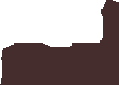Here's a bit of an image I use in my game:
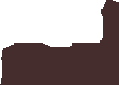
See, no outline at all. But when I put my image in my game, this happens:

The purple background is alright (just another image). What I mean is the outline that suddenly appears: some kind of grey outline.
Why is that? This isn't happening with my other images... One thing worth mentioning that *might* be causing this is that these images are big (at least larger than 1000x650).
Ruby. Gosu. Windows 7.